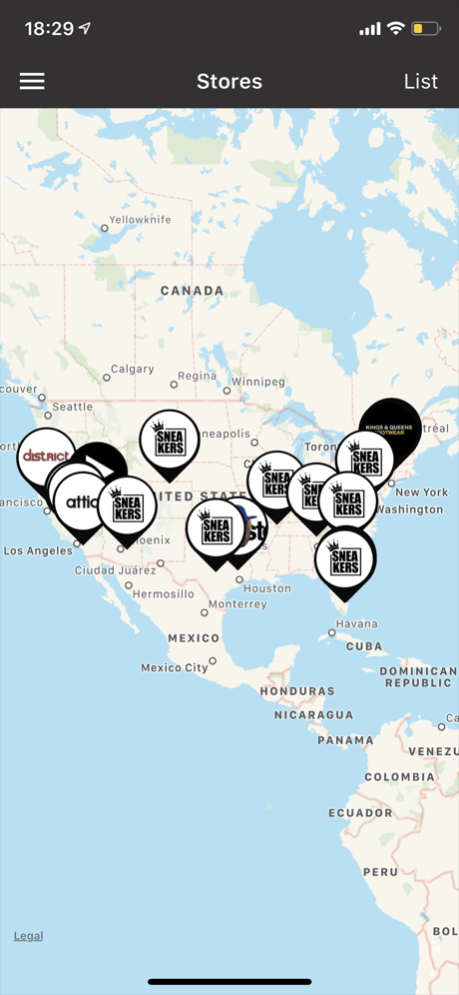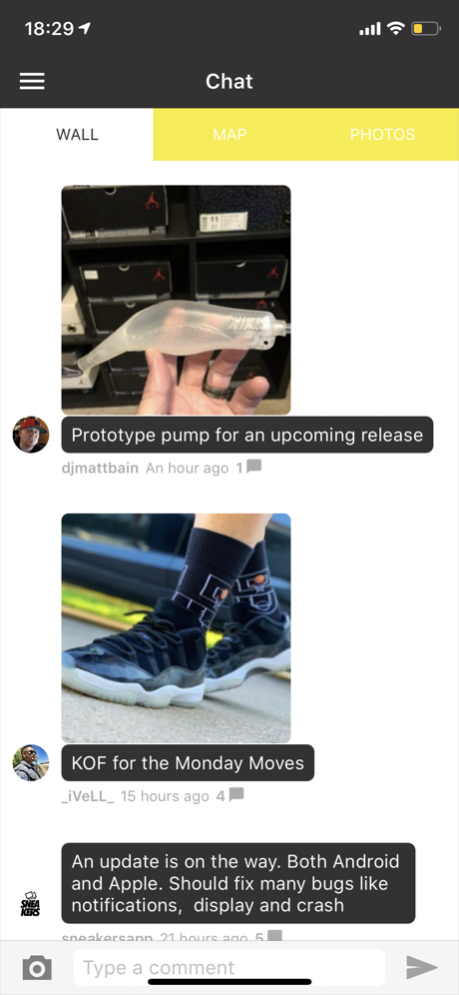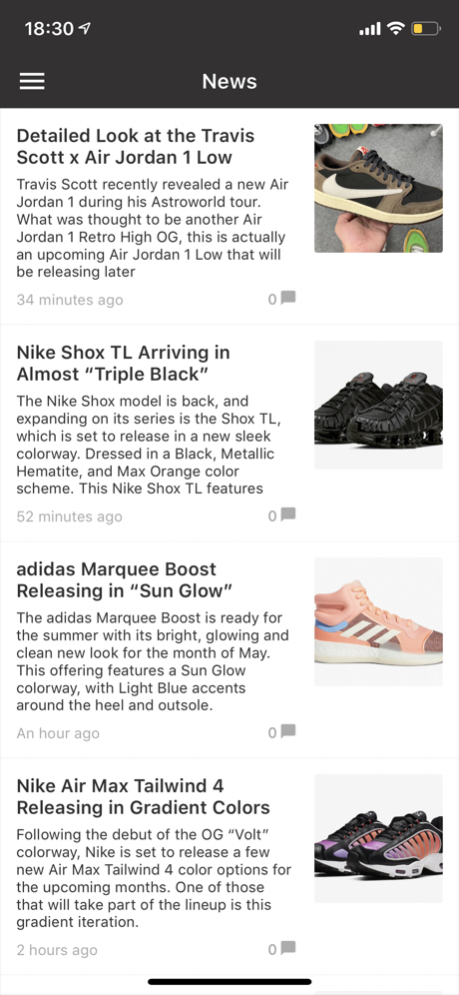Sneakers 6.92.1
Continue to app
Free Version
Publisher Description
Sneakers is the number 1 social network dedicated to sneakers on iPhone and the #1 source for sneakerheads.
Download this App now and get the latest sneaker news from the best blogs online and release dates, shoes stores locator, photos sharing, videos and more... it's all about the hype and the Sneaker culture.
Works all over the World and the best part is the offline mode which allows you to use the App without Internet! (very good in the plane or areas without network).
We are providing you with the latest news from the best sources available.
Don't miss any sneaker releases with a detailed calendar organized by Date.
This App has a store locator where you can find the best Sneaker Stores around you that carry the best brands.
This App includes a Search button where you can find almost everything. It's a very good tool to look into the archives or simply look for something quickly.
This App is FREE and there is absolutely NO CATCH
Sneakers is NOT affiliated with any footwear brands in any way, shape, or form. All opinions expressed herein do not reflect those of any Brands.
Nov 27, 2019
Version 6.92.1
'Log in with Twitter' issue fix
Minor bugs fixes
About Sneakers
Sneakers is a free app for iOS published in the Chat & Instant Messaging list of apps, part of Communications.
The company that develops Sneakers is Fulltimestudio. The latest version released by its developer is 6.92.1.
To install Sneakers on your iOS device, just click the green Continue To App button above to start the installation process. The app is listed on our website since 2019-11-27 and was downloaded 0 times. We have already checked if the download link is safe, however for your own protection we recommend that you scan the downloaded app with your antivirus. Your antivirus may detect the Sneakers as malware if the download link is broken.
How to install Sneakers on your iOS device:
- Click on the Continue To App button on our website. This will redirect you to the App Store.
- Once the Sneakers is shown in the iTunes listing of your iOS device, you can start its download and installation. Tap on the GET button to the right of the app to start downloading it.
- If you are not logged-in the iOS appstore app, you'll be prompted for your your Apple ID and/or password.
- After Sneakers is downloaded, you'll see an INSTALL button to the right. Tap on it to start the actual installation of the iOS app.
- Once installation is finished you can tap on the OPEN button to start it. Its icon will also be added to your device home screen.